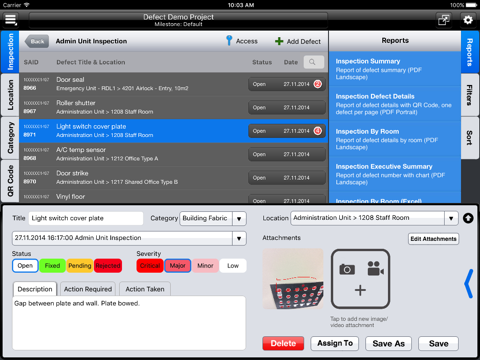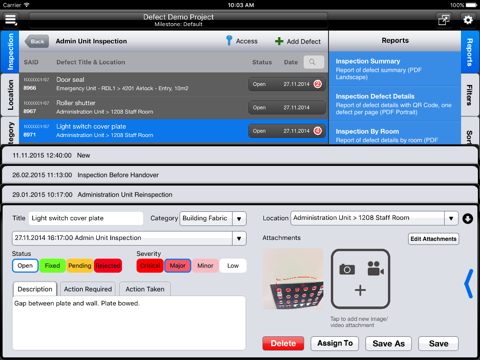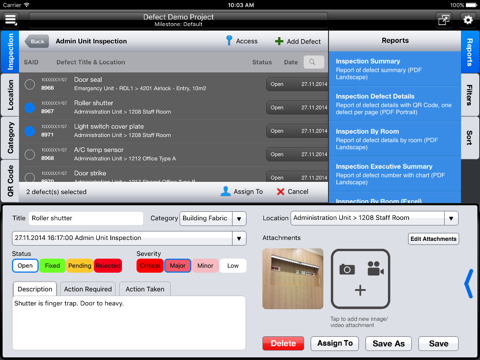HFBS Defects Management Module app for iPhone and iPad
Developer: Health Projects International (HPI)
First release : 19 Dec 2015
App size: 4.09 Mb
Manage site inspections and record defects on the go using the HFBS Defects Management Module for IPAD. This mobile module allows users to load an existing project brief from the HFBS, to use as a structured reference for auditing during construction. This allows users to rapidly identify inconsistencies between the project brief and construction.
You can also record photos, markup the defective elements, take videos, set up alerts and more to explain in detail the issues that are observed during inspections. These can be instantly viewed by other users of the application such as co-workers and contractors.
The application allows you to create multiple inspections and see the progress of defects rectifications. Using this feature the user can view the full history of a defect and its path from discovery to resolution.
The HFBS Defects Management Module can create a range of reports such as Location Summary, Defect Details, and Defect History. The system can also generate QR codes that can visually identify your defects onsite.
If you already have the mobile versions HFBS Briefing for IPAD, you can switch back and forth to check what was required in each room of the facility. Even without the HFBS Briefing for IPAD, the HFBS Defects Management Module pre-loads all locational information from your project so the structure of Departments and Rooms is ready to use.
The HFBS Defects Management Module requires the user to subscribe to the HFBS Platform and have at least one current project on the system. The Module requires access to 3G, 4G or WIFI networks.